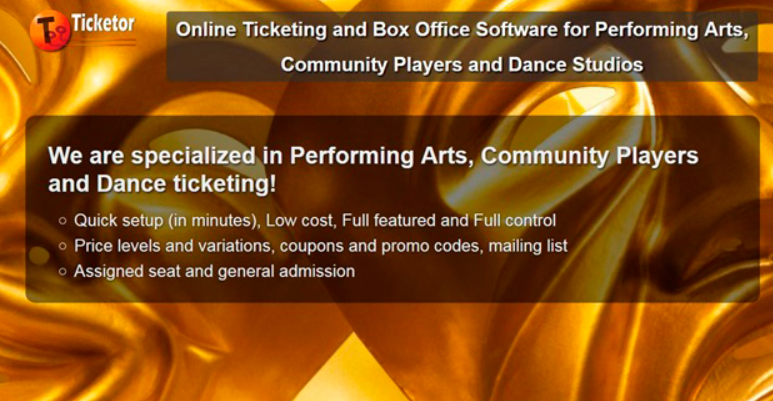
Why is Ticketor the Most Suitable Ticketing System for Performing Art, studios and theaters?
There are many ticketing systems out there; some advertise that they are made for the performing arts and theaters and producers while some others target all type of events.
The ones that are tailored for theaters only, usually lack a lot of features that are provided by professional ticketing systems and usually are not as user friendly, both for the event organizer and the buyer, and do not offer desirable user interface.
On the other hand, some general ticketing systems, lack features required by performing arts and theater industry.
Our search for a balanced and proper system, after evaluating and comparing several options, led us to Ticketor.com
We noticed that while Ticketor’s ticketing and box-office system caters to many industries and venues, they have a dedicated page and special features for “Ticketing system for Performing Arts and Theaters” and it is being used by many members of theater associations and communities such as American Association of Community Theatres (AACT), Southeastern Theatre Conference (SETC), Theatre Communications Group (TCG), …
Here are a few reasons why we picked Ticketor for the ticketing system for performing art and theaters:
1- Full Control:
Ticketor puts you in the driver seat and gives you full control. Basically the idea is that it is your business, so you can manage it however you like.
Create events, set prices, set fees, set refund or exchange policies, add or remove or block seats, give away complimentary tickets, coupons or custom discounts, and cancel an event or make any changes at any time you like.
You can offer your own customized delivery methods including electronic tickets with barcode and QR-code, will-call or venue pick up, and different mail services.
You don’t need to explain it to anybody or ask for permission.
For example, if you want to be nice and give refund or store credit to a buyer who purchased a non-refundable ticket, you can.
If you want to increase or lower your prices and fees, you can.
White Label
The system is white-label; meaning that the box-office system will be on your domain and the site will have your logo, branding, theme and design.
You can pretty much customize and adjust the text and copy of anything including the sales confirmation email and the welcome email.
Role-Based Access:
You are the “administrator” of the site and you can add more administrators.
However, you can grant role-base access to your staff, volunteers, performers, retail locations, and promoters.
Roles include “Administrator” (highest role with full control), “Sales Agent” (box-office staff or external retail locations), “Event Organizers” (internal or external event organizers who can create events or access reports for certain events), “Gate Checker” (ticket scanner) and more.
2- Ease of Set-Up and Use:
Ticketor is designed to be self-service and with the mindset that a non tech-savvy individual should be able to easily set up the system and manage it. You or your team or volunteers can easily set it up and manage it.
There are various walk-throughs, tutorial videos and instructions that make it supper easy. The customer support is knowledgeable, friendly and highly and easily available.
Setup time:
Unlike most systems that require extensive and expensive setup and on-boarding process, Ticketor can be set up in minutes or hours depending on your level of customization.
There is no quoting process and you don’t need to wait for Ticketor staff to set up your account. Pricing is announced clearly on the site. You don’t need to call anybody or wait for back and forth emails.
Simply fill out the sign up form that only asks for basic information, then you will immediately be taken to your new box-office system, customize it, set up your event and start selling your tickets. It can all be done in less than an hour.
Setup cost:
There is no or very little set up cost depending on the plan you choose.
Equipment cost:
You do not need any equipment if you are planning to sell online only. You can sell online and scan the tickets using your own smartphone. The scanning app is compatible with all devices and is included for free.
Ease of Setting up a Pop-Up Box-Office:
If you have an office or studio and need to sell tickets there, or need to sell tickets on the go on your phone or tablet, or need to set up a pop-up box-office on the event day; they are all possible and very easy with minimum or no equipment.
If you want to go more professional, Ticketor supports wide variety of devices, from budget friendly, low-cost equipment to more professional devices.
In the most budget friendly scenario, you can use your personal computer or tablet with your home or office printer at zero cost.
Ongoing Cost:
The ongoing cost is minimal and very reasonable compared to other systems. It is a small percentage of tickets sales and it covers customer support, POS, ticket scanning app, maintenance, backup and frequent upgrades.
Tip: The Premium plan has a small monthly fee but significantly reduces the per ticket percentage. So unless you are planning for a very small event, you should use the Premium plan.
Hidden Fee:
We couldn’t find any hidden fee and Ticketor denied having any hidden fees. The bills are clear and as everything else in the system are live and real-time and you can see your balance at any moment. So there are no surprises.
In contrary we found a hidden credit! Even-though it is not clearly advertised on the site, Ticketor refunds your fee whenever you refund a ticket. This is a great feature and we think Ticketor should promote it heavier as most competitors do not refund fees. We found some ticketing systems that charge again for refund invoices.
You can see Ticketor’s pricing and plans on Ticketor website.
3- Features
No system is good enough unless it provides all the features that you need. We found Ticketor very feature-full, that makes it suitable for most, if not all, ticketing use-cases.
Seating Chart Designer:
One of the greatest features of Ticketor is a seating chart designer tool that allows your staff, yes – you read it correctly: your staff and not the system engineers, to build any type of seating chart free of charge.
Using the tool you can build a theater-style seating chart, a round-table seating chart or a night-club-style seating chart by yourself and allow the buyers to pick their seats.
The seating chart designer tool is a unique but extremely useful and necessary tool for venues and ballrooms that don’t have a fixed seating chart and can adjust their seating plan according to the event.
You can build a theater-style chart for that dance performance and switch to round-table for that gala next night.
Seat Reservation:
The system offers different methods and strategies for seat reservation. From simple click-to-choose option to seat-saver-mode that minimizes the unsold scattered seats.
Class Registration:
The system allows for registration of a class series or individual sessions.
Collection Donations:
You can collect donations using Ticketor. It actually allows you to collect donations for different causes.
Season Passes and Packages:
Ticketor allows you to combine events into season tickets or packages. The system is flexible and allows the buyer to purchase packages along with individual additional tickets all in one transaction.
Flexible Price Levels and Variations
The system allows you to have complex pricing including kid, adult or senior prices, time-based prices such as Early-bird or Last-minute price, Group prices including Couple’s Price or Family Price.
It also allows a single seat to be purchased at different prices such as kid and adult price.
Coupons and Promotions:
You can use unlimited coupon codes and promotions. You can have reusable promotion code that can share through a newsletter or individual, one-time codes that is meant for one person.
Referral Tracking
You can create dedicated, trackable links for your promoters, staff, and cast so that they can post the link on their social media or send to their friends and you can track sales generated through each link.
Also you can create trackable links for different social media campaigns to evaluate the return on investment for each campaign.
Question Manager:
You can ask questions from the buyers. The questions may be per attendee or per invoice and can be specific to one event or global.
An example of questions is:
• How did you hear about us? Or who referred you to this event?
Registration Form:
You can use the question manager to create a registration form for your classes or sessions.
Free Newsletter:
Buyers will join your newsletter and you can use the free newsletter feature to send them emails, announcements and upcoming events.
Some other powerful features of the system are:
• Recurring events and event calendar which makes the system suitable for daily or weekly events, classes
• Unlimited venues and seating charts
• Group ticketing
• Complimentary and free tickets
• Direct discount or price adjustment on the checkout page
• Self-service returns and exchanges according to your return and exchange policy
• Online store for merchandise sales
• Multi-currency international events
• Touch friendly, mobile-friendly POS (point of sale) app
• Barcode scanning using cellphone or a scanners
• Variety of live, real-time reports
• Photo / video gallery
• Blog
• Reviews module
Flexibility & Live Changes:
A hidden feature that we found very handy is that almost anything can be altered, changed or updated at any time and it takes effect immediately.
For example, you can change prices or delivery methods after the sale is started. You can block or un-block seats, issue or revoke coupons or even change the event date while the tickets are selling. Your changes get applied and effective as soon as you save them without interrupting the sales process.
4- Customer Support
Without doubt, one of the strongholds of Ticketor is their customer support and it is clearly obvious in their user reviews as well.
The system comes with live chat support. The agent appears to always be there and there is no queue, waiting list or robots.
We tried the chat several times during different hours of the day and we got response right away.
All our emails were also responded on the same day.
They also offer remote meetings through Zoom usually by appointment.
The agents are knowledgeable and usually respond right to the point.
Unlike most companies, there are no different levels of support with the frustrating first level who just reading from a script.
5- Buyer Experience
As you create an event, a dedicated search-engine-friendly URL is created for your event. Besides that your box-office comes with a home page that lists all your events, a calendar page and a map page.
You can promote and post the URL to any of these pages on your website or social media or you can embed any of the pages in other sites.
The buyer experience is straight-forward. Depending on your setup, the buyer either starts from a landing page that lists all your events or a calendar or the page for a specific event.
The buyer can select tickets to multiple events at once and checkout all together.
Then the buyer can proceed to the checkout page and can either checkout as a guest or create an account. The process is so intuitive and minimizes any friction. The system asks for minimal amount of information however you can choose to ask additional questions.
The buyer can opt in or out of your newsletter so you can use their information to send them emails in the future/
The buyer pays on the checkout page and immediately receives their tickets on the confirmation page and as email.
There is no need to install any additional app or PDF reader.
The buyer can also log back in later to print, manage, return or exchange their tickets in a self-service manner and if allowed by your return and exchange policy.
6- Promotion and SEO (Search Engine Optimization)
The system offers amazing SEO so people can easily find your events through Google and other search engines. As soon as you create the event, the system submits it to Google and your event most likely shows up on the first page of Google in a couple days.
It also offers promotion on social networks, Facebook ticketing, free newsletter and Ticketor’s ad network.
7- Stability, Uptime & Reviews:
Last but probably the most important concern when it comes to ticketing is the stability and uptime.
Ticketor’s term of service guarantees 99.9% uptime but our agent told us that they do have 100% uptime. All the data and information are stored in 2 or more data-centers, several miles apart and are backed up to another data-center thousands of miles apart every few minutes for disaster recovery.
The company has been in business for over a decade and has significant up-time and consistency with great reviews, especially in regards to customer support.
The system is updated with new features every few days and you can see the list of most recent updates here.