How Ticketor Delivers a Smooth and Satisfying Shopping Experience

Ticketor is a platform that cares deeply about the user experience and strives to make it as easy as possible for the buyers to find and purchase what they want, with minimal friction.
Ticketor understands that your main goal is to sell as many tickets as possible, with ease and with minimal customer support. And that is how Ticketor makes money as well. Ticketor wants to make sure that no user has difficulty shopping on their platform.
That is why Ticketor has spent close to two decades, listening to buyers, performing A/B testing, adjusting, fine-tuning and coming up with creative methods to excel the purchase experience. Ticketor is proud to say that it is one of the easiest platforms to buy tickets on, whether on mobile or computer.
In this article, we will share with you some of the innovative and unique techniques that Ticketor uses to make the user experience the best.
Ticket Selection
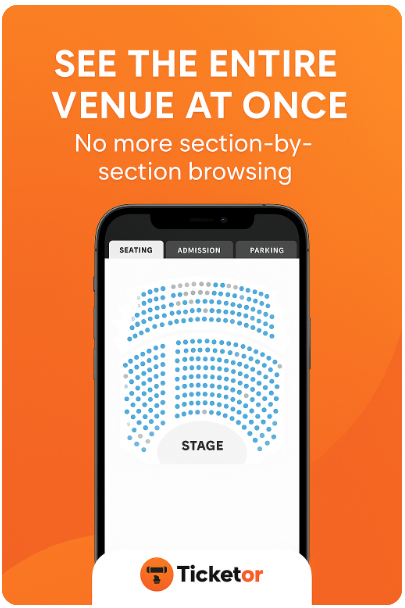 One of the features that sets Ticketor apart from other ticketing systems is its powerful and advanced seating chart system. It enhances the user experience by allowing buyers to view the entire venue, no matter how big or small, on any device, in a single shot. Buyers can also zoom in or out, or rotate the seating chart to get a better perspective.
One of the features that sets Ticketor apart from other ticketing systems is its powerful and advanced seating chart system. It enhances the user experience by allowing buyers to view the entire venue, no matter how big or small, on any device, in a single shot. Buyers can also zoom in or out, or rotate the seating chart to get a better perspective.
Many other ticketing systems, even some well-known ones, fail to display the whole venue. They only show the sections, without the individual seats in each section. Buyers have to click on each section to see the available seats, and then go back and click on another section to compare. This can be very tedious and frustrating, especially if you are looking for tickets for a group of people, for an event that has limited availability and many sections.
With Ticketor, you don’t have to waste time and energy clicking on every section and memorizing the available seats. You can see the whole seating chart at a glance, and easily find the best seats for your group. Whether you are using a mobile or a desktop device, you can enjoy a smooth and satisfying shopping experience with Ticketor.
Don’t take our word for it; see it for yourself. The picture below shows a seating chart of a big convention center, with 7742 seats and 74 sections. Ticketor’s seating chart system can display the whole chart, with all the seats, on any screen size. Experience it for yourself at https://www.ticketor.com/demo/tickets/a-big-concert-169742#buy
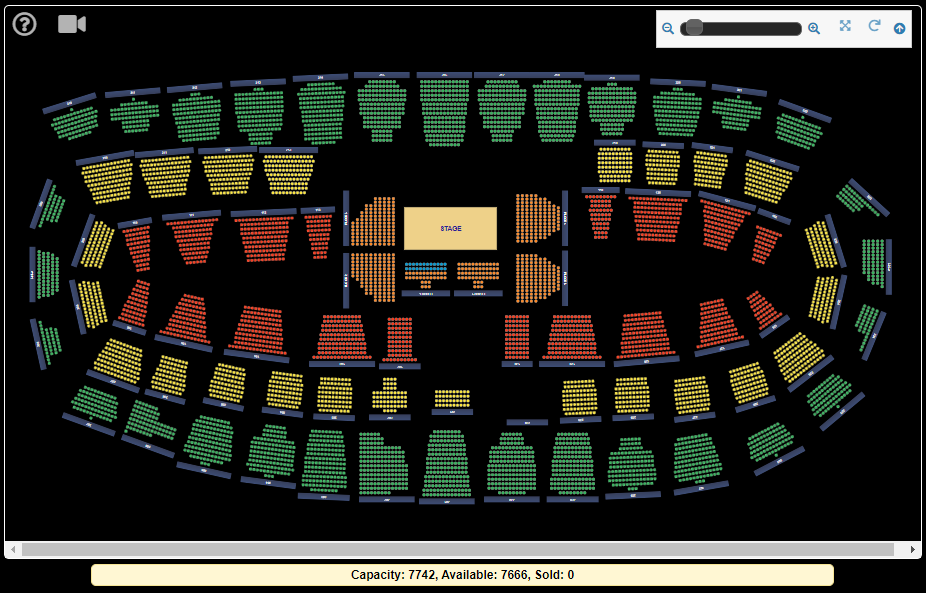
Also, the below seating chart belongs to an arena with 6000 seats and 69 sections and they can all be viewed on one screen. Experience an event in this venue at https://www.ticketor.com/demo/tickets/a-football-match-169730
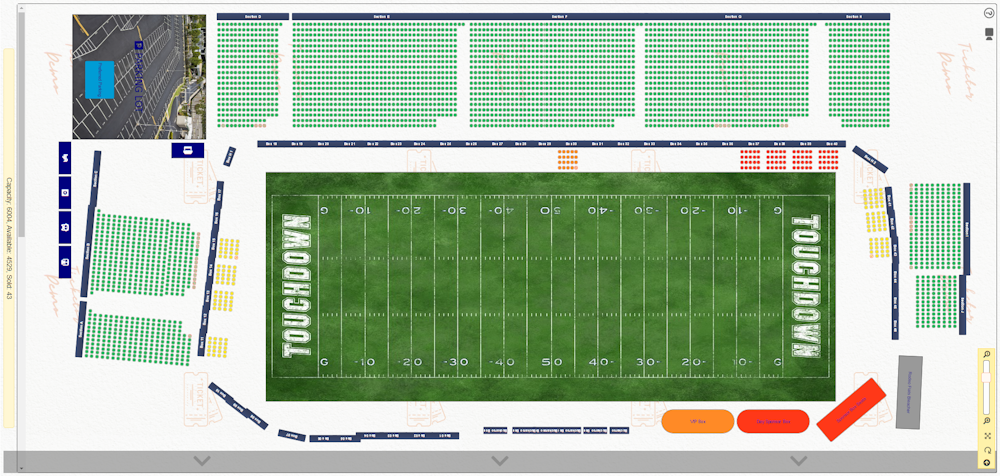
Checkout Flow
 We want to make the checkout process as easy and frictionless as possible for our buyers. That’s why we only ask for the essential information and only once. We collect the buyer’s email (to send tickets and confirmation and to use as the username and unique identifier) and full name. We may also ask for a phone number, depending on your settings.
We want to make the checkout process as easy and frictionless as possible for our buyers. That’s why we only ask for the essential information and only once. We collect the buyer’s email (to send tickets and confirmation and to use as the username and unique identifier) and full name. We may also ask for a phone number, depending on your settings.
Our question manager system lets you ask any additional information you may need from the buyers, such as the attendee’s name, meal preference, etc.
The payment processor may require more information, such as the billing address and credit card details. However, most of this information can be auto-filled by the buyer’s browser.
Guest Checkout
The buyer can choose to checkout as a guest or create a password to log in later and manage their account or tickets. Even if they checkout as a guest, they can still claim their account by verifying their email address. This way, they won’t miss out on the after-purchase services.
Payment Methods
The buyer can easily select and complete the payment from the various payment methods you offer. We support a variety of payment methods, such as:
• Paying by a credit card, right on the page
• PayPal and other payment methods supported by PayPal, depending on the country, such as Venmo
• Paying using other money transfer methods, such as Zelle, Venmo, or any bank transfer
You can decide how many of these methods you want to offer to your buyers.
Ticket Delivery
Ticketor offers various delivery methods for your convenience, such as e-tickets, will-call, mail, and more. You can also create your own custom delivery methods to suit your needs. However, the most popular and easy delivery method is e-tickets.
Unlike other ticketing systems that require you to download PDF files or apps to access your e-tickets, Ticketor’s e-tickets are simple image files. You can download them to your computer or mobile device, or send them to your friends or family via SMS, WhatsApp, or other messaging tools.
You can access your e-tickets right from the confirmation page and download or share them with a few clicks. You will also receive them in the body of the confirmation email, not as an attachment. Additionally, you can log in to the site and view your e-tickets anytime.
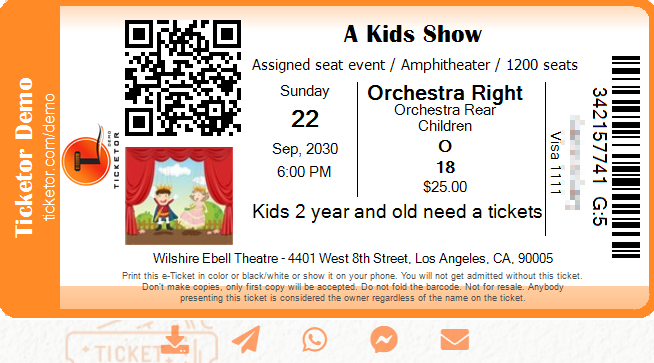
PDF tickets can be troublesome, especially if you want to share them with your group. If you receive all your tickets in one PDF file, you have to split them into individual files. If you receive each ticket in a separate PDF file, you have to open and close each file to scan them at the gate. This can be time-consuming and frustrating.
With Ticketor, you don’t have to deal with any of these hassles. You can see all your tickets on one page and scan them easily by scrolling down. If you download them to your gallery, you can swipe left or right to switch between tickets.
It is easy and independant of the device or operating system you are using.
Sign In / Sign Up Pop Up
Ticketor’s sign in / sign up is designed as a smart two-in-one pop up.
First, we use emails as the username so the user will never have to memorize and remember their username.
The sign in / sign up is designed as a pop-up and not a different page which allows the user to sign in or sign up from any page without getting redirected to a different page.
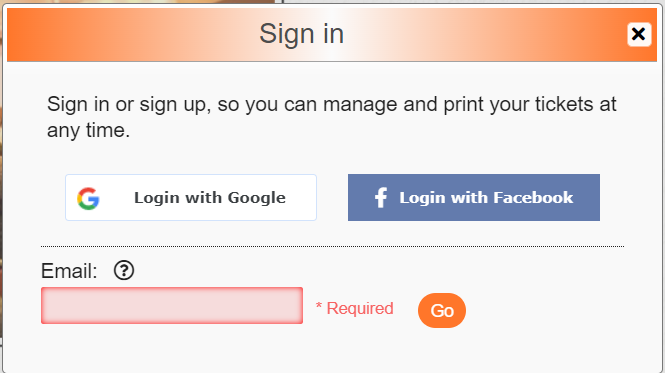
The popup is smart. As soon as you put in your email address, which serves as the username, it checks the email address to see if it is an existing user. If the email is recognized as an existing user, the pop-up changes into a “Sign In” box. If the email is not recognized, the pop-up changes into a “Sign Up” form.
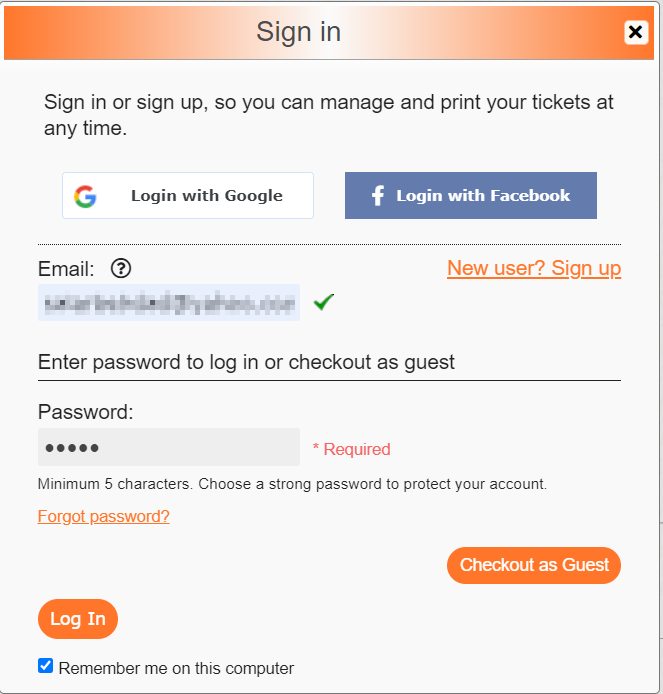
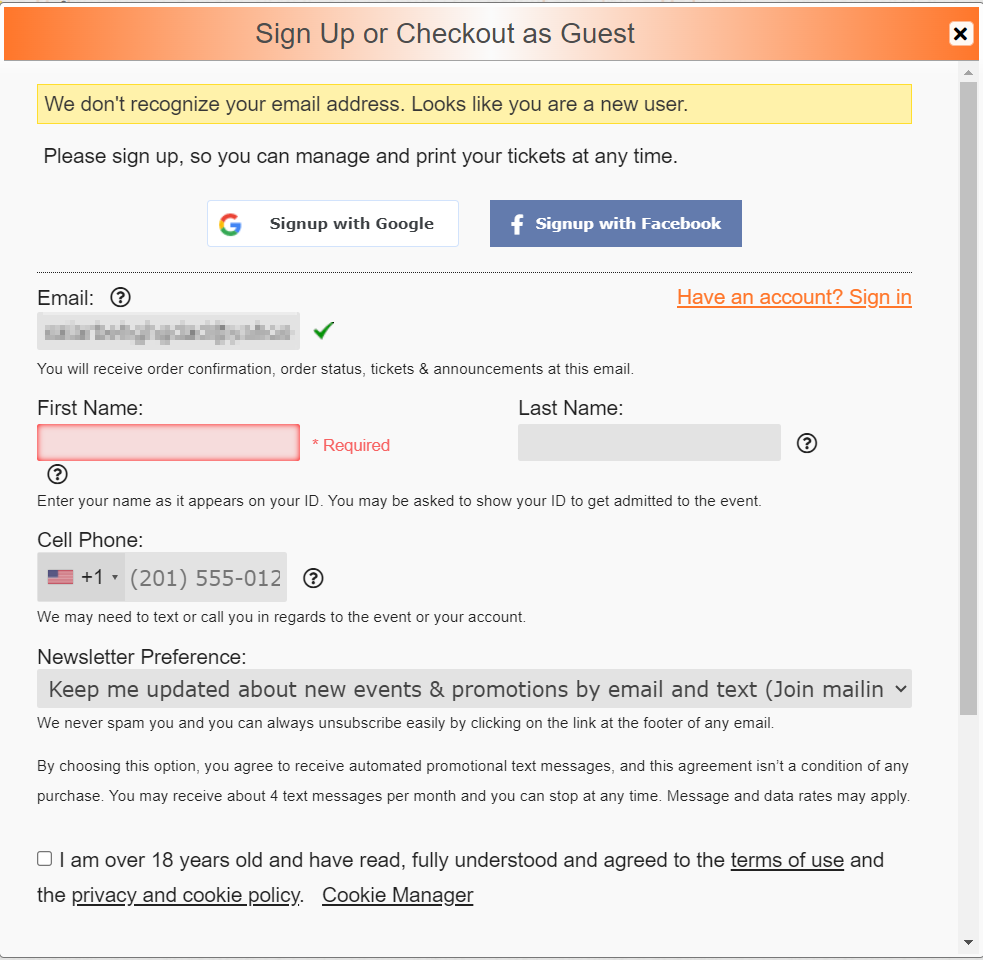
If the email address is recognized as the email used in a “Guest Checkout” the system offers the user to validate their email and convert the guest account into a regular account, so that the buyer can manage or access the tickets that they purchased as a guest.
The system also allows signing in / signing up using Goggle or Facebook that makes the process easier and friction free.
The “Forgot Password” functionality allows the user to reset their password simply by confirming their email address.
Buy Multiple Items in a Single Transaction
While many systems are designed for event-by-event purchase, meaning that you have to enter your credit card multiple times if you are purchasing multiple events, Ticketor allows the buyer to buy as many tickets to as many events in a single transaction.
Also, Ticketor being a one-stop-shop for all your needs, the buyer can also purchase food or drink, merchandise, parking pass or make a donation in a single transaction and pay it all at once.
Imagine you can buy your tickets and parking pass, and order some food or drink to easily pick up when you arrive at the event, without waiting in line.
Ordering Food or Drink From Your Seat or On-the-way
No show is complete without ordering some food or drink. Moreover, as an event organizer, you understand that a good portion of your revenue is generated from selling food and drinks.
So, it is essential to make this process as easy and upfront as possible.
Nobody likes to join a drink line as soon as they get to the venue, especially if they are late. And nobody likes to leave their seat and miss a portion of the show to get some drink or popcorn.
- Ticketor allows the buyers to order their food and drink while they are on the way, pay for it using the credit card stored in their phone and pick it up when they get to the venue.
- Feel hungry or thirsty in the middle of the show? Just take out your phone and order your food or drink and have it delivered to your seat.
- Want to increase your food or drink sales? Integrate the food ordering in the checkout flow so buyers can order them when they buy tickets, in the same transaction.
Integrated Website and One-Stop-Shop – One Website, One Login
Many ticketing systems only offer ticketing, that needs to be embedded or integrated into another website. The website has to potentially integrate with several other services for other needs such as donations, gift-cards, , merchandise sales, food or beverage order etc.
Now the buyer has to have multiple logins for different services. One login that is used on the ticketing system and allows the buyer to manage or print their tickets and see their invoices. Another login on the gift-card system to manage or view their gift-cards or their balances. Another login on the donations system to print their donation receipt or manage them. Another for buying parking pass, food, drink, merchandise, write or manage their reviews, … and the buyer has to juggle between all these systems, getting confused, login multiple times into different systems with different username and passwords!
Now imagine what a headache it would be for your staff, or accountants to manage and handle all these systems and reports.
Ticketor is not only one integrated solution for all ticketing, merchandise, donation, gift-card, giftshop, food or drink, that allows the buyer to purchase and manage all these features in one location and under one single login, but also it is a website builder. It allows you to have a single website with a single login system and never send buyers to a different website.
After Purchase
Ticketing does not end with sales. The buyer may need to access their tickets or print them again, change their seat, upgrade their tickets, change them to a different date, or return their tickets.
All these can easily be done by the user themselves, in a full self-service manner, if allowed by your exchange or return policies.
The buyer can also login to access their invoices, balance history, donation receipts, gift cards, and the gift card balance and statement.
No App to Download
And lastly, for using Ticketor, as an admin or the buyer, you will never have to download yet another app. Everything is done in your browser, on mobile or desktop, equally easy.